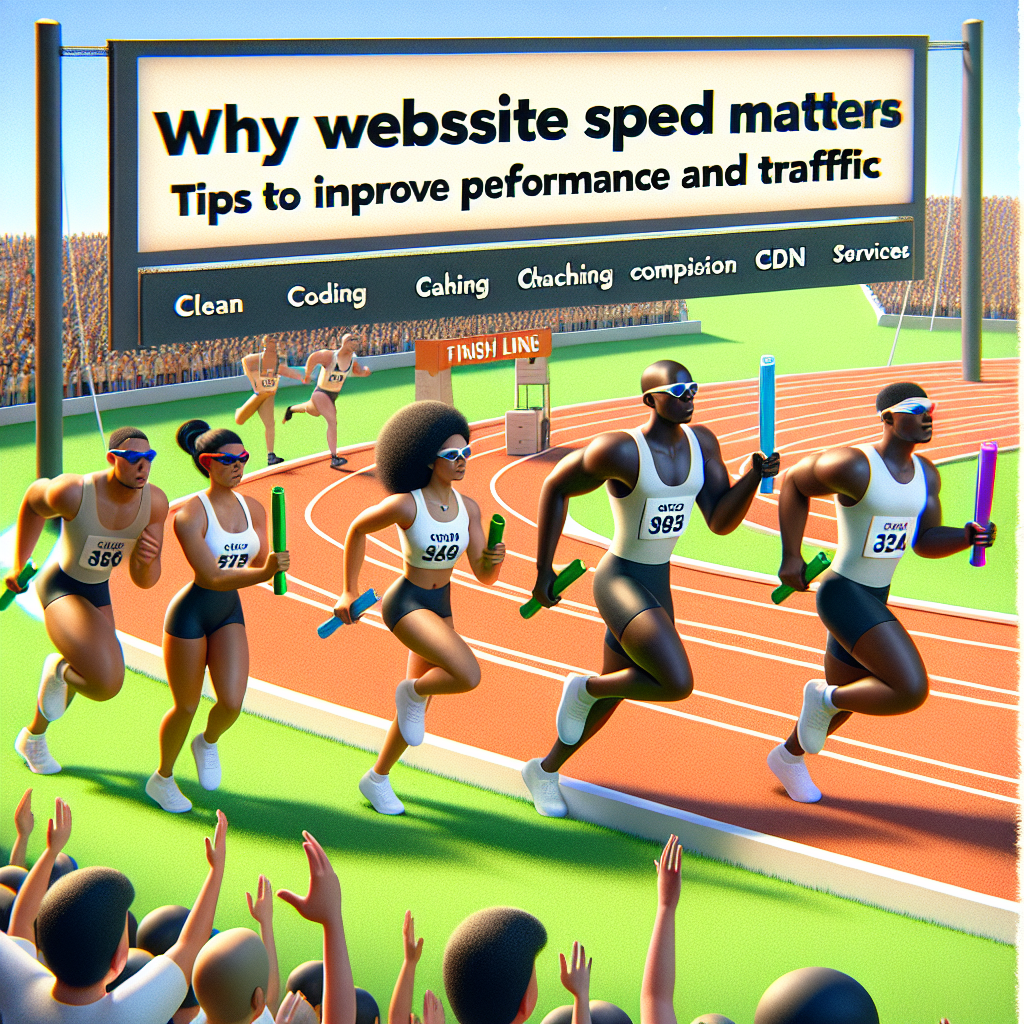Why Website Speed Matters: Tips to Improve Performance and Traffic
In the digital age, where instant gratification is the norm, website speed has become a critical factor in determining the success of any online presence. Whether you’re running an e-commerce store, a blog, or a corporate site, the speed at which your web pages load can have a profound impact on user experience, search engine optimization (SEO), and ultimately, your revenue. This article explores why website speed is so crucial and offers practical tips to enhance your site’s performance and drive more traffic.
The Significance of Website Speed
1. User Experience
A fast-loading website provides an exceptional user experience, which is essential for retaining visitors and converting them into customers. Studies show that 53% of mobile site visitors leave a page that takes longer than three seconds to load. Slow websites frustrate users, leading them to abandon your site in favor of faster alternatives. Thus, page speed is directly correlated with visitor satisfaction and site engagement.
2. Search Engine Ranking
Google has long incorporated site speed into its ranking algorithm. Faster websites are often rewarded with higher search rankings, which can significantly improve your organic traffic. Google’s emphasis on speed is rooted in its mission to provide users with the best possible experience. Pages that load quickly are more likely to be prioritized in search results, giving you a competitive edge.
3. Conversion Rates
Speed affects conversion rates, especially in e-commerce. A delay of even one second can reduce conversions by 7%. For large businesses, this can translate into significant revenue losses. A faster site means users can quickly find and purchase what they need, resulting in higher sales.
4. Mobile Experience
With the increasing use of smartphones for web browsing, mobile speed has become paramount. Mobile users often experience slower connections than desktop users, making it crucial to optimize your website for mobile devices. Accelerated Mobile Pages (AMP) and responsive design can help ensure a seamless mobile experience.
Tips to Improve Website Speed
Improving your website’s speed involves several strategies, from technical backend optimizations to front-end enhancements. Here are some essential tips:
1. Optimize Images
Large, uncompressed images can significantly slow down your website. Use tools like Photoshop or online services such as TinyPNG to compress your images without sacrificing quality. Additionally, consider implementing image formats like WebP for faster loading times.
2. Utilize Content Delivery Networks (CDNs)
A CDN distributes your website’s content across multiple servers worldwide. When a user visits your site, the CDN delivers content from the server closest to the user, reducing latency and load times. Popular CDNs include Cloudflare, Akamai, and Amazon CloudFront.
3. Leverage Browser Caching
Browser caching stores copies of your site’s pages, stylesheets, images, and scripts on a user’s local device. This reduces the need to reload the entire page when the user revisits your site, significantly improving speed. Configure caching settings to store static resources for an extended period.
4. Minify CSS, JavaScript, and HTML
Minification involves removing unnecessary characters, spaces, and comments from your code. This process reduces the size of your CSS, JavaScript, and HTML files, allowing them to load more quickly. Tools like UglifyJS and CSSNano can automate the minification process.
5. Enable Gzip Compression
Gzip is a file compression method that significantly reduces the size of your web files. Enabling Gzip can decrease the load time of your web pages by reducing the amount of data transferred between the server and the user’s browser. Most web servers, including Apache and Nginx, support Gzip.
6. Reduce Server Response Time
The time a server takes to respond to a request can dramatically impact your site’s speed. Ensure your web hosting provider is reliable and capable of handling high traffic. Use server-side performance tools and practices, such as database optimization and efficient server-side scripts, to reduce response times.
7. Implement Lazy Loading
Lazy loading defers the loading of non-essential resources (like images or videos) until they are needed, typically when the user scrolls to that part of the page. This can drastically cut down initial load times and enhance overall speed.
Conclusion
Website speed is an indispensable element of a successful online presence. It affects user experience, SEO rankings, conversion rates, and mobile accessibility. By implementing the tips mentioned above, you can drastically improve your website’s performance, attract more visitors, and keep them engaged. In a fast-paced digital world, ensuring your website is swift and responsive is more than just a technical necessity—it’s a fundamental strategy for growth and success.